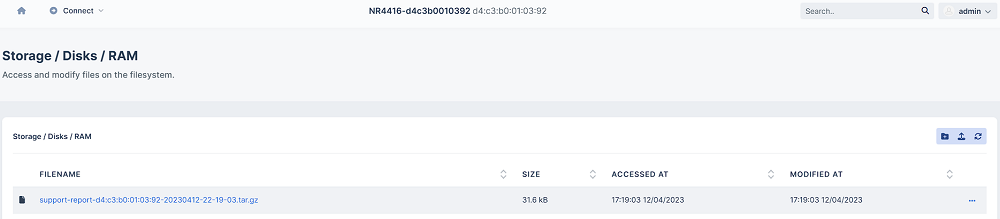How to generate a support report
If you are having problems with your configuration or experience with a Gearlinx product and need to contact Gearlinx support, one of the first questions our support staff will ask is for a copy of a recent "Support Report". You can generate a support report for your offending product by following these steps:
In ZERO or in the device web UI browse to:
System -> Operations -> Generate Support Report
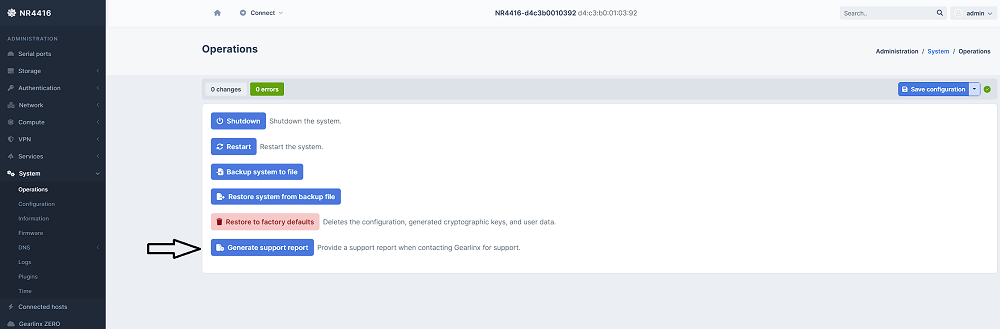
You will be prompted for a location to deposit the support report file. You can use a disk (for example an attached USB key) or the local device storage. In this example we simply use the devices RAM per the screen shot below.
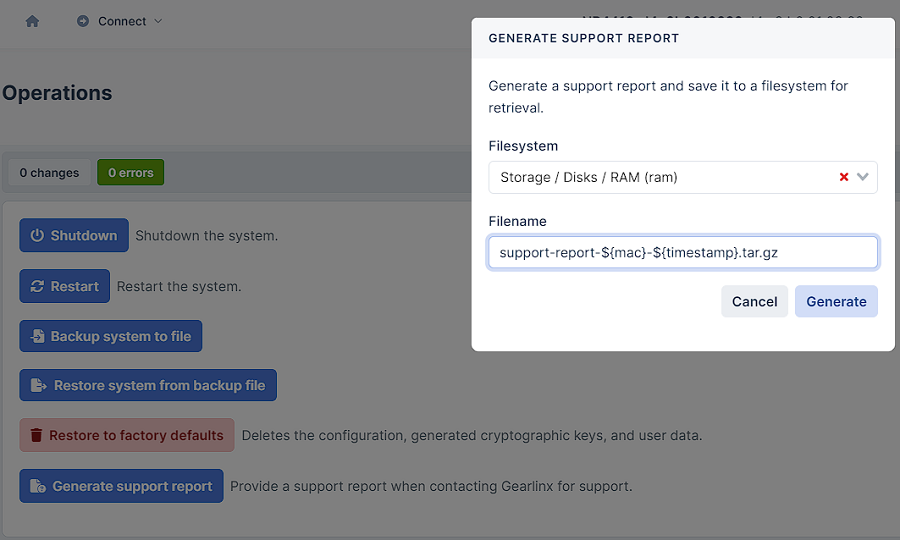
You can then browse to this location from the top "Connect" menu as shown below:
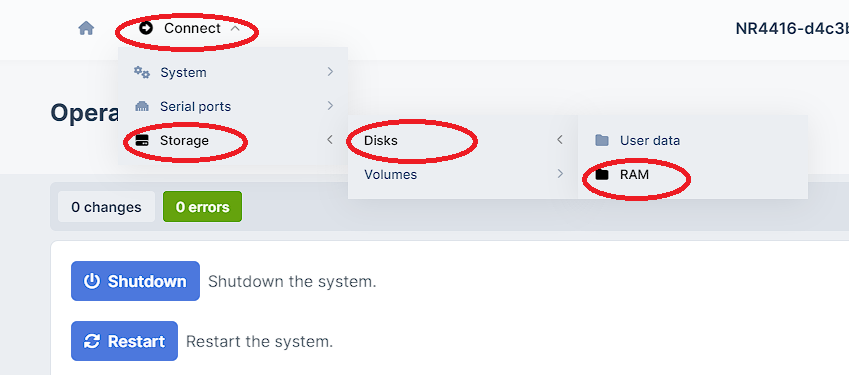
From there you can click and download the file to your local PC for further sharing or distribution as needed.