Zero Touch Provisioning for remote device setup and configuration
Zero Touch Provisioning (ZTP) is a network device deployment technique that allows for the automatic configuration and deployment of devices on a network with minimal human intervention. It is typically used in large-scale network environments, such as data centers or enterprise networks, where many devices need to be deployed quickly and efficiently.
With Zero Touch Provisioning, network administrators can preconfigure devices with all the necessary settings, such as IP addresses, security settings, and network policies, before they are even connected to the network. Once the device is connected, it will automatically download its configuration settings and software updates from a centralized server, and then integrate into the network without any human intervention. This eliminates the need for manual device configuration via CLI, which can be time-consuming, error-prone, and expensive.
Zero Touch Provisioning can be especially useful in environments where security is a top priority, as it ensures that devices are automatically configured with the correct security settings before they are connected to the network. It also allows for greater scalability and flexibility in network deployment, making it easier to add or remove devices from the network as needed.
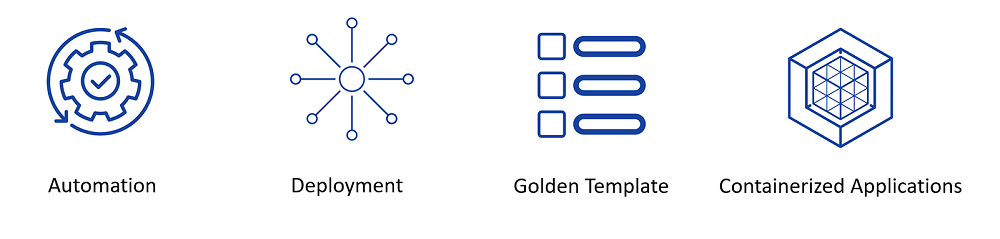
How is the NR4400 used as a ZTP server?
The NR4400 Network Resilience Platform can be used as a Zero Touch Provisioning server by providing a centralized location to store device configurations and software images. This allows network administrators to automate the deployment of new devices without requiring manual intervention.
To use a NR4400 as a ZTP server, the network administrator would typically follow these steps:
- Configure the NR4400 with the necessary network settings and security policies, such as IP addresses, access control lists, and authentication settings
- Create configuration and software images for the devices that will be deployed on the network. These images should include all the necessary settings and software updates required for the devices to function properly
- Store the configuration and software images on the NR4400
- When a new device is added to the network, the device will automatically connect to the NR4400 and download its configuration and software images. This process can be automated using protocols such as DHCP, TFTP, or HTTP, depending on the specific network environment
- Once the device has downloaded its configuration and software images, it will integrate into the network and start functioning according to the pre-defined settings
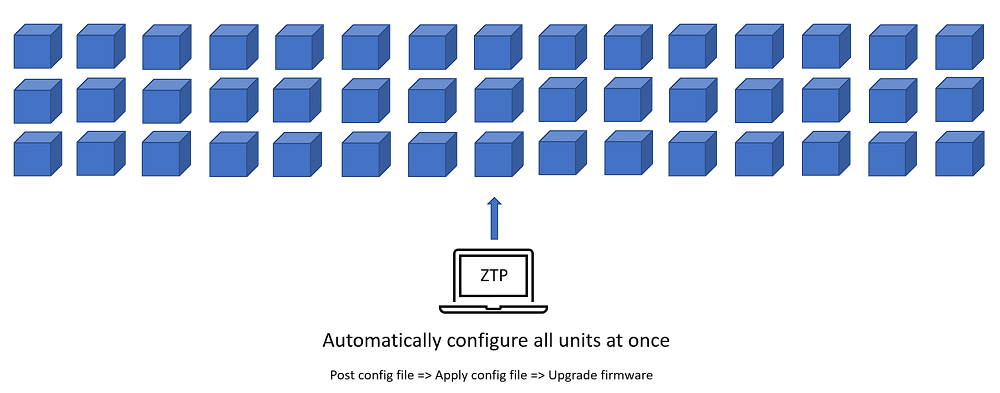
Benefits of using the NR4400 for ZTP in network device deployments
Using a NR4400 as a ZTP server provides several benefits, including centralized management of device configurations, reduced deployment time, decreased costs, improved consistency and accuracy of device configurations, and adhere to compliance and security policies. It also allows network administrators to have better control and management of the network, as they can monitor device deployment and make changes to device configurations centrally.
More vendors like Gearlinx™ are offering a cloud service to support the configuration and ZTP-process. All that is required is registering the serial numbers of the devices purchased and the vendor will ensure the devices are correctly registered and visible under your management portal account. The device can then be fully configured and managed via the cloud.
Zero Touch Provisioning is especially valuable to edge deployments where technical resources to configure a Cisco, Arista or Juniper device are limited. The NR4400 provides the edge management network to the remote location where the host config files are stored and can be accessed through ZERO. To complete the configuration and bring up of the device, ZERO automatically pushes images, configuration, and script files to the device, which in turn provisions hardware devices at the remote site.
The NR4400 series of products use a “best in class” secure boot mechanism for Day One deployments that utilizes:
- Bootloader firmware signature verification which is built into the CPU itself, but configured with Gearlinx™ specific signing keys at the factory
- TPM 2.0 device for storing secrets such as storage encryption keys and providing the capability to "attest" to the current state of the running system
- Bootloader enforced signature verification for Gearlinx™ application firmware
Zero Touch Provisioning is a valuable tool for network teams looking to streamline device deployment, improve network security, and increase scalability and flexibility.
